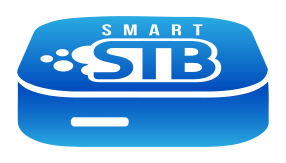Smart STB gets black (white/grey) screen after “Loading Portal”?
Sometimes you may get white screen, grey screen, etc.
(Depending on the TV and OS)
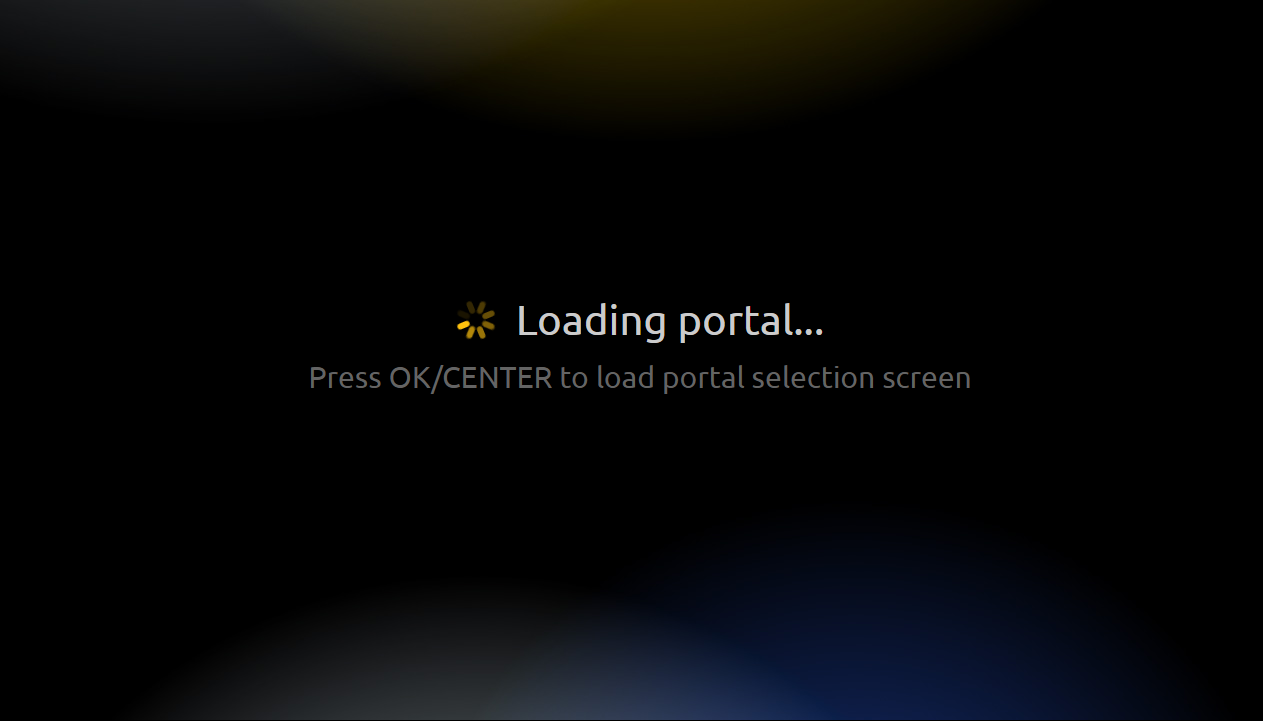
Possible reasons:
- Sometimes Portal redirect will cause this due to limitations of some Smart TV platforms. We recommend putting in the direct URL to the Portal.
Correct Portal URL are like
http://some-provider.tld/stalker_portal/c/index.html
http://box.some-provider.tld/c/index.html
Wrong Portal URL looks like
http://box.some-provider.tld
http://stb.some-provider.tld
http://mag.box.some-provider.tld
that redirects to
http://some-provider.tld/stalker_portal/c/index.html
- If you are using other emulator like STBEmu to access the same Portal with the same Virtual MAC address then it’s most likely that Provider has detected a conflict (a cloned device) and will block access or lock it only to the first device that logged in.
Providers may also block your account and face the same issue if someone else has tried to use your Virtual MAC by bruteforcing your Provider’s system and found out that the combination of your Virtual MAC is valid for their portal, but your provider’s system automatically blocks such attemps and marks your Virtual MAC as blocked.
The solution for this problem is ask your Provider to DELETE your account from their Portal System. Not Disable, but completely DELETE it. Along with the Virtual MAC address. After that ask them to RECREATE your account. And make sure you login ONLY with Smart STB. If you want to use the Portals with other apps at the same time make sure you have a separate account for this. Going into the Portal from many devices with same Virtual MAC will cause problems!